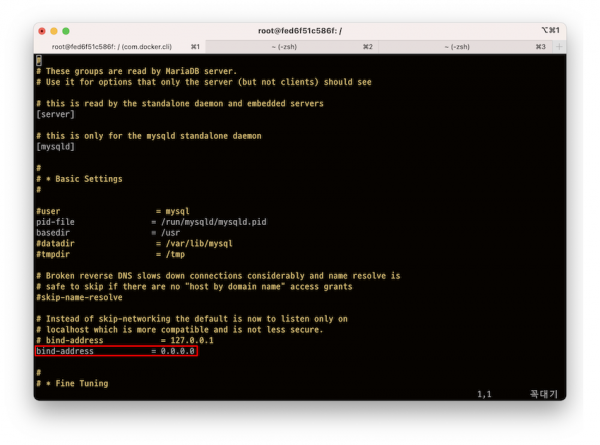Maria DB 외부 접속 허용하기 (Ubuntu 22.04 환경)
작성자 정보
- za9uar 작성
- 작성일
본문
# 시스템 정보
Ubuntu 22.04.1 LTS
mariadb Ver 15.1 Distrib 10.6.12-MariaDB
1. 설정 파일
# vi /etc/mysql/mariadb.conf.d/50-server.cnf
# 0.0.0.0 으로 바인딩 IP를 전체 허용으로 변경
2. mariadb 접속 host 변경
MariaDB [(none)]> select host,user,plugin,authentication_string from mysql.user;
+-----------+-------------+-----------------------+-----------------------+
| Host | User | plugin | authentication_string |
+-----------+-------------+-----------------------+-----------------------+
| localhost | mariadb.sys | mysql_native_password | |
| localhost | root | mysql_native_password | invalid |
| localhost | mysql | mysql_native_password | invalid |
+-----------+-------------+-----------------------+-----------------------+
3 rows in set (0.001 sec)
# localhost로 되어 있으면 외부 접속이 안됨.
# 아래 명령어로 % (전체 허용) 변경
MariaDB [(none)]> grant all privileges on *.* to 'root'@'%' identified by '비밀번호';
Query OK, 0 rows affected (0.002 sec)
MariaDB [(none)]> select host,user,plugin,authentication_string from mysql.user;
+-----------+-------------+-----------------------+-------------------------------------------+
| Host | User | plugin | authentication_string |
+-----------+-------------+-----------------------+-------------------------------------------+
| localhost | mariadb.sys | mysql_native_password | |
| localhost | root | mysql_native_password | invalid |
| localhost | mysql | mysql_native_password | invalid |
| % | root | mysql_native_password | *AD4672C5B55 |
+-----------+-------------+-----------------------+-------------------------------------------+
4 rows in set (0.001 sec)
# 적용
MariaDB [(none)]> flush privileges;
Query OK, 0 rows affected (0.001 sec)
3. 재시작
# service mariadb restart
* Stopping MariaDB database server mariadbd [ OK ]
* Starting MariaDB database server mariadbd [ OK ]
4. 정상 접속 확인
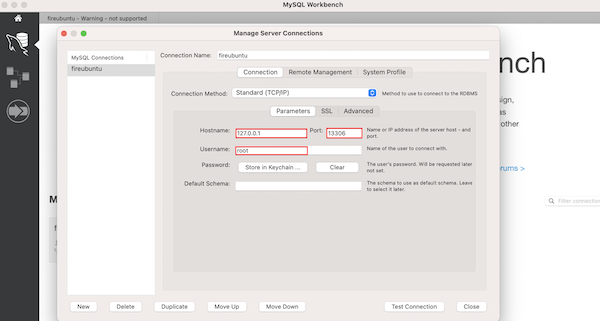
관련자료
-
이전